Billing an activity - Reservit Activities
This guide provides step-by-step instructions on how to bill an activity using Reservit Activities. It covers searching for a reservation, adding account lines, creating an invoice, adding payments, generating a final invoice, printing and downloading the invoice, and sending it to the customer. It also mentions that certain elements can be edited in the invoice but changing the customer's name requires canceling and recreating it.