Display of the interactive map
This guide provides step-by-step instructions on how to configure the display of the interactive map on the Reservit Booking Engine. It covers various customization options such as activating or deactivating the map, selecting the location, choosing search filters, and displaying location size in meters or feet. If you want to personalize your map and enhance the user experience, this guide is for you.