Insert tracking tags
This guide provides step-by-step instructions on how to configure tracking tags and Google Analytics for a website. It explains how to create and customize tags, specifically focusing on tracking e-commerce conversions. The guide also includes tips and recommendations for optimal implementation. By following this guide, users can effectively set up and utilize tracking tags and Google Analytics to gather valuable data and insights about their website's performance.