Make a reservation with the interactive map
This guide provides step-by-step instructions on how to make a reservation using an interactive map. It explains how to navigate the map, filter search criteria, view location details, choose a location, select a rate, and finalize the reservation. By following this guide, users will be able to easily make a reservation using the interactive map feature.