Money onwed report - Reservit PMS
This guide provides instructions on how to access and use the Money Owed Report in Reservit PMS. The report shows all outstanding payments from customers and is generated daily. It includes tips on viewing the report, printing or exporting it, and understanding the color-coding of services and payments. Daily totals are also displayed at the bottom of the page. Anyone using Reservit PMS will find this guide helpful in managing and tracking unpaid sums.