Presentation of Our Tools for Web Agencies
2023 - Presentation of Our Tools for Web Agencies.pdf
Presentation
This document presents Reservit tools intended for our clients and web agencies, enabling:
Integration of various Reservit buttons (Hotel, Activities, and Restaurants) on hotel websites: Reservation URLs, Calendar of Rates and Availability, Quick Search, etc.
Feeding the client's website with descriptive and pricing information: Graphic Widgets, Modal Windows, Best Rate Search API, XML Web Services for offer search.
Integration of tracking tags and marketing actions on reservation pages.
Preliminary Remarks:
The following parameters can be used in most URLs presented below. Always replace:
“hotelid=HHHHH” with the Reservit identifier of the establishment. (ID communicated by your account manager)
“restauid=RRRRR” with the Reservit identifier of the restaurant. (ID communicated by your account manager)
“lang=LL” with the desired language identifier
FR French | IT Italian |
EN English | ES Spanish |
DE German | CH Chinese |
NL Dutch | RU Russian |
Our reservation pages are responsive. The URLs mentioned here are applicable to any screen format (desktop, tablet, mobile, in portrait and landscape modes).
Integration of Client's Graphic Charter
A client's graphic charter can be integrated by Reservit into the online reservation system pages in a standard mode. No graphic customization will be possible.
Only the following graphic elements are modifiable:
Header / page header - only a banner in "image" mode is managed (an image or a banner up to 1024 pixels wide (maximum recommended height: 250 pixels) will be accepted). Banner in "flash" mode / dynamic menus (with redirection links to pages outside the Reservit system) are not supported.
Single color code - possibility to implement a main color code throughout all steps of the reservation process (blue in the example above).
Page background - possibility to insert a page background with either a color code or a static image.
N.B.: The footer is standardized by Reservit and is not customizable.
To customize the reservation pages, go to Property Information > Customization of the Reservit Booking Engine
Booking Button
General Booking Button
This link provides access to Reservit room reservation pages without any pre-applied filters. http://softbooker.reservit.com/reservit/reserhotel.php?lang=LL&hotelid=HHHHH
Example preview of reservation pages in desktop format
Example preview of reservation pages in mobile format
Access through a Calendar of Rates and Availability
This link below provides direct access to the establishment's rate calendar: http://softbooker.reservit.com/reservit/reserhotel.php?lang=LL&action=tabavail&hotelid= HHHHH
This calendar can be integrated:
In our reservation steps,
By a dedicated button on the client's site:
In an iframe on a page of the client's website.
The following optional parameters can be passed in the URL:
roomtcode={id-room-category}: the ReservIT identifier of the room category.
catcode={id-room-type}: the ReservIT identifier of the room type.
The requested identifiers are accessible from Reservit Manager (Hotel Menu > Offers > My Rooms > Definitions).
rateid={id-special-rate}: the ReservIT identifier of a special rate.
The identifiers are accessible from Reservit Manager (Hotel Menu > My Offers).
refDate{date}: the reference date for displaying the table (format: YYYY-MM-DD).
The calendar will display, as far as possible, the 15 days preceding this date and the 15 days following.
Room-Filtered Button
“roomtcode” corresponds to the category.
“catcode” corresponds to the room type
The requested identifiers are accessible from Reservit Manager (Hotel Menu > Offers > My Rooms / My Chalets / My Pitches).
URL for access limited to one or more room categories: http://softbooker.reservit.com/reservit/reserhotel.php?action=resa&hotelid=HHHH&room tcode=CCCCC,DDDDD
Replace CCCCC with the identifier of the first category, DDDDD with the identifier of a second category, etc.
URL for access limited to one or more room types: http://softbooker.reservit.com/reservit/reserhotel.php?action=resa&hotelid=HHHH&catco de=DDDDD,EEEEE
Replace DDDDD with the identifier of the first type, EEEEE with the identifier of the second type, etc.
Special Offer (Promotion) Filtered Button
“rateid” corresponds to the identifier of the special offer.
“discountcode” corresponds to the promotional code.
These 2 criteria can be combined in the same URL.
The identifiers are accessible from Reservit Manager (Hotel Menu > Offers > My Offers)
URL for access limited to one or more special offers: http://softbooker.reservit.com/reservit/reserhotel.php?hotelid=HHHH&rateid=RRRRR,SS SSS&lang=LL
Replace RRRRR with the identifier of the first type, SSSSS with the identifier of the second type, etc.
URL for access limited to a promotional code: http://softbooker.reservit.com/reservit/reserhotel.php?hotelid=HHHH&lang=LL&action=r esa&discountcode=XXXX
Replace XXXX with the promo code you have defined to avoid the customer having to enter the promotional code.
Cancellation and Consultation Page
This page allows you to consult and/or cancel a unique reservation. URL for access to the consultation/cancellation page:
http://softbooker.reservit.com/booking/cxxbkg.php?lang=LL&hotelid=HHHHH
Example preview of consultation/cancellation pages in desktop format
Hotel Search Engine
Our search engines allow direct integration into the client's website pages for rate searches or reservations.
Various search engines are at your disposal: Graphic Widgets, quick search URLs, APIs.
“Best Rate Guaranteed” Graphic Widget
Reservit has developed an interactive widget to be integrated directly onto the hotel's website.
Example of widget
It has several functions. It allows:
Real-time display of the best price by booking on the site for the requested dates
A comparison with the best distributor rate
Direct access to reservation from +criteria or See availability.
It adapts to the establishment's graphic charter. And is presented horizontally or vertically, and according to the desired width.
Note: Available through our integration assistant
Quick Search
There is also the possibility to set up your own quick search. For this, you will find below all the necessary parameters and information.
URL to complete with the parameters below (Step 1.2): http://softbooker.reservit.com/reservit/reserhotel.php?lang=LL&hotelid=HHHHH&fday=D D&fmonth=MM&fyear=YYYY&nbnights=NN&nbadt=ZZ
Parameters
fday=DD | with the day of arrival at the hotel (1…31) |
fmonth=MM | with the month of arrival at the hotel (1…12) |
fyear=YYYY | with the year of arrival at the hotel |
nbnights=NN | with the number of nights booked |
Or, replace nbnights=NN with the 3 fields tday=DD&tmonth=MM&tyear=YYYY nbadt=ZZ | |
nbadt=ZZ | with the number of adults |
Optional Parameters
discountcode=C CCCC | with the promotional code to be entered by the client |
nbchd=X | with the number of children |
Attention The number of children must be followed by &ages1=AA, &ages2=AA, etc, as many times as necessary. Please note that the number and age of children must always be associated with 1 room (&numroom=1) | |
“Best Rate” API
The integration of the API is an alternative to the widget.
The API allows retrieving the best available rate of the hotel, without inserting a graphic tool such as our dynamic rate widget into the hotel's website.
It is to be inserted into each page of the hotel's website where the client wishes to highlight their best rate.
Thus, it allows a client to highlight their best offers on the homepage of their website, on their rooms, promotions, and products pages.
The API receives parameters of dates, occupancy, and possibly the identifier of a distributor partner from the website, and provides in return the best rate of the hotel's website, as well as the best distributor rates (optional).
The API also allows obtaining the following rates:
The best rate of one or several rooms, for a category (all types of rooms combined), or for a given room type,
The best rate of one or several special offers, for a given room type.
The best rate of one or several products, regardless of room type.
In the case of a search on several offers, the API returns the best rate among all the indicated offers.
These data can then be used through the source code of the hotel's website to be presented to the internet user.
The graphical integration is the responsibility of the Web Master. The API is suitable for Responsive websites.
Information: Available through our integration assistant.
Web Service for Accessing Offers
A web service is available for accessing a hotel's offers
This service enables a client to maintain their own promotional and product pages through Reservit.
It is designed to be invoked upon the display of a page on the client's website, thereby populating it with comprehensive information about one or more offers.
The data provided by this web service includes:
For each offer (room, special offer, product): Title, photos, description (in the languages provided by the hotel), rates, availability (based on occupancy and date criteria), reservation and cancellation terms.
For options applicable to the offer: Title, photo, description (in the languages provided by the hotel), rates, mandatory option, option payable on-site.
It is also available in XML, with an equivalent structure.
Online documentation is available, offering a detailed description of the message.
Example of an excerpt from the online documentation:
A dedicated assistant enables the generation of a response message based on specific arguments.
Reservit Button for Reservit Activities, Gift Cards, and Restaurants
Booking Button
General Access
This link provides access to the Reservit Restaurant reservation pages. https://secure.reservit.com/rsl/booking/indexmodal.php?customerid=XXX&lang=fr_FR
Example of a reservation page preview in desktop format
Access by Service Category or Specific Service
It is possible to obtain direct links to a specific service, product, or category.
To retrieve the direct redirection URL, the manager needs to click on the link in the title of the service, product, or category.
Integration Assistant
An "Integration Assistant" page is available to facilitate the integration of our tools:
The dynamic rates widget,
The best rate API,
The Reservit Restaurant widget,
The Reservit Restaurant modal window.
This page can be accessed from the Reservit manager:
For the dynamic rates widget and the best rate hotel API: From the menu Hotel > Configuration > Integration Assistant > Best Rate Widget,
For the Reservit Restaurant widget and modal window: From the Restaurant > Configuration > Integration Assistant > Reservit Restaurant. It is also accessible from this link (unsecured access to the page): https://secure.reservit.com/wizard/
This new page also provides documentation on the use and integration of these tools.
Integration of Tracking Tags
Tracking tags can be implemented on Reservit reservation pages. They are integrable by hotel and by reservation channels.
They enable the integration of:
Analytical tools: Google Analytics, Xiti, etc.
Marketing tools: Google Adwords, Perferencement, etc.
Retargeting tools: Ve Interactive.
Many other solutions (graphical widgets, etc.)
The configuration is accessible via the manager, under the menu Hotel > Property Information > Configuration > Tracking tags
Some rules related to our PCI certification. All entered tags are technically validated by Reservit software editor, considering:
Technical aspects,
The popularity of the tag publisher,
The pages on which they are applied (very few tags are accepted on the payment page),
The implementation of tag managers (such as Google Tag Manager) is not accepted