Refund a payment with the terminal - Reservit PMS
This guide provides step-by-step instructions on how to refund a payment on Reservit PMS using the terminal. It explains how to create a credit note, select the payment mode, access the payment terminal, and confirm the refund. Following these steps will ensure that the invoice account is updated accordingly.