Login - Setup and manage
This guide provides step-by-step instructions on how to create a new login for employees in Reservit. It explains how to access the necessary menu, enter a password, add a new user, and select the appropriate access permissions. It also warns about the importance of not duplicating logins and reminds users to check their spam folder for the email containing the password creation link. This guide is useful for anyone who needs to create new logins for employees in Reservit.